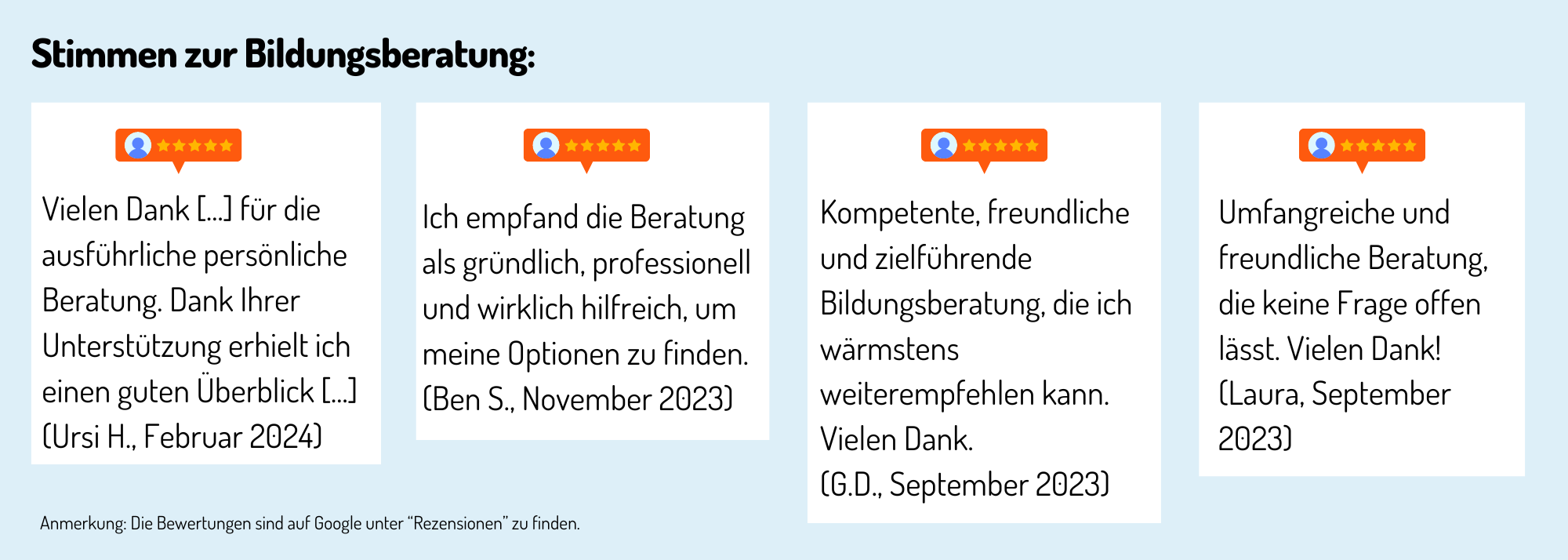Outlook: Course, training, further education, training, schools and offers at a glance
Are you looking for an Outlook course? - Here you will find suitable schools as well as further information, tips and resources for further training.
Would you like personal advice on the training courses on offer? Contact the provider of your choice via the "Free information on the topic..." button - without obligation, quickly and easily.
Outlook course: Professional management and creation of addresses and data
If you want to manage your emails reliably and clearly, Microsoft Outlook in particular offers a wide range of options for professional email management. This program is not only ideal for people who deal with electronic data traffic on a daily basis, it is also an ideal solution for irregular email writers and users. Because Microsoft Outlook can do more. As a structured administrator, the program not only helps you to write, receive and categorize emails, but also to create extensive task lists, contact data and calendar entries.
Countless useful functions make this software extremely helpful for everyone in everyday business and private life. Gone are the days when you had to search for the correct address of an old acquaintance and never knew which data had already been updated. With Microsoft Outlook, it takes just a few clicks to add or replace all kinds of details so that you always have the most up-to-date contact data available. Search for people by location, company or name, send business cards, add new groups or manage your business contacts separately; the possibilities in Outlook are endless.
However, it is usually impossible for normal users who have little experience with the program to learn all the functions that Outlook offers on their own. For this reason, courses and training sessions are often offered in which the interested computer user is taught step by step how to use this program and is given an overview of all the available functions. If you would also like to find out about the advantages of Microsoft Outlook and are looking for training courses in your area, you will find many addresses of schools and providers here on Ausbildung-Weiterbildung.ch, where you can find out about Outlook courses without obligation.
Questions and answers
Erfahrungen, Bewertungen und Meinungen zur Ausbildung / Weiterbildung
Haven't found the right training or further education yet? Benefit from educational advice now!
Further training is not only important in order to maintain or increase professional attractiveness, investing in training or further training is still the most efficient way to increase the chances of a pay rise.
The Swiss education system offers a wide range of individual training and further education opportunities - depending on your personal level of education, professional experience and educational goals.
Choosing the right educational offer is not easy for many prospective students.
Which training and further education is the right one for my path?
Our education advisory team will guide you through the "education jungle", providing specific input and relevant background information to help you choose the right offer.
Your advantages:
You will receive
- Suggestions for suitable courses, seminars or training programs based on the information you provide in the questionnaire
- An overview of the different levels and types of education
- Information about the Swiss education system
We offer our educational counseling in the following languages on request: French, Italian, English
Register now and concretize your training plans.